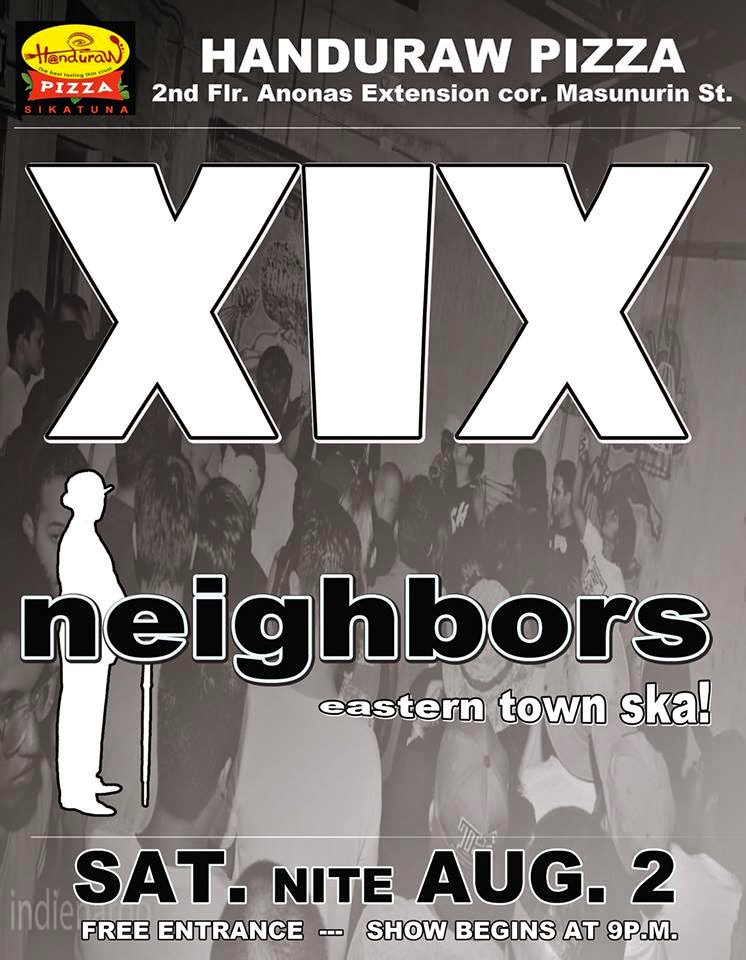Soundblasters has been inactive for more than a year now. Day
jobs and other matters kept us from updating the blog of the usual stuff. Yes,
we really do miss sharing some the music and the bands that we listen, but it
has to take a back seat so that we can focus on some really important matters. The
Soundblasters Facebook page is still active and old and new followers are still
actively following anything that we post there. Last month Allan Alcantara, our
other moderator/contributor has uploaded a 30 minute playlist of ska favourites.
Followers and friends were pleased that some old and obscure ska tracks were
heard again through Soundblasters. It also proved that Soundblasters is still
alive.
Now, on a to a different subject. Allan and I have always
been fascinated with some tech stuff, not the too geeky and obvious things like
consoles, PC games and other high end computer hardware. Yes, we do play some games,
but we’re not anal about all the games coming out of the market. We like things
that’s close to our “lifestyle”.... Audio speakers, headphones, vinyls, turntables,
scooters, CDs, CD players and other stuff.
 |
| Kata Box Package |
Unboxing
Wayie Marcelo, Marketing Manager of KATA Philippines asked us if we would try,
test and review their new entertainment/Internet gadget that they are
launching. I said yes, because this is a good opportunity if we will develop a
tech review blog.
Kata Philippines provided us with a brand new Kata Box and a
Kata controller. After receiving the items, I was a bit surprised because I
never thought that Kata Box would be small and handy. You can see the unboxing
images below. The Kata Box comes in a beautiful and elegant black
colour. The device
feels pretty solid. It doesn’t feel
cheap at all and the Kata Koi logo is a very nice touch. The box comes with a Bluetooth
remote control and a power adaptor and a manual. A USB Bluetooth receiver comes
with the game controller box and a USB to micro USB cable for charging the game
controller. Obviously, the game controller is similar to the Sony Playstation
controller with the same buttons and two analog sticks. The package requires an
HDMI cable, but unfortunately it doesn’t come with one. Good thing I have a
spare HDMI cable with me.
 |
| What's inside |
 |
| Remote control, Kata Box, manual and power adaptor |
 |
| Game controller, Bluetooth receiver and USB cable |
Setting Up
After admiring the looks and feel of the device, setting up
was a breeze. Just connect the power cable, the USB Bluetooth receiver and the
HDMI cable to their right ports. Turn everything on and begin setup. Boot up
took 72 seconds. After the
Kata Splash screen, it will let you choose the
language and then the wireless setup will show. Just follow the simple prompts
for your Wi-Fi connection. I After that
it will lead you to the home screen. The built in applications and each app
will have their own sub-menu when you click it. For the TV apps to work, you
have to connect first with MegaVPN. As you know American shows have specific country
restrictions and what MegaVPN does is it overrides the country restriction and redirects
your IP address to another country’s IP address without access restrictions. The
package comes with a free 60 day MegaVPN access
which is very nice. Just click on the MegaVPN icon for you to connect. Once
connected, you will see a green key icon on the upper left corner of the
screen, meaning that you’re good to go.
 |
| Kata Box splash screen |
 |
| Language setup screen |
 |
| Home screen |
Use
Just like regular android devices, it will ask you to update
certain applications like Google Play, Google Play Games, YouTube, the CBS, FOX
and PBS. Once updated you will be able to open the applications and enjoy. What
Really got me going was Netflix and The CW. Aziz Ansari’s Netflix shows “Master
Of None”, “Walking Dead” episodes”,”Daredevil”, “Wet Hot American Summer”, “Lilyhammer”,
“Russel Peters Vs. The World” are all brilliant.
CWs “The Flash” and “Arrow” in
HD are
ve
ry nice. Comedy Central, Saturday Night Live, South Park, Robot
Chicken, Conan O’ Brien, Jimmy Kimmel, Jon Stewart and Stephen Colbert can be accessed without
any issues.
 |
| MegaVPN connect screen |
 |
| Connection successful |
 |
| MegaVPN key icon means you're connected to their server |
 |
| Netflix screen |
 |
| Netflix screen |
The Office apps worked as designed. Tried opening word
documents using a USB and documents from my DropBox account – all go. The device settings are easy to understand,
video player worked fine when I tried watching the extended version of “The
Hobbit: Desolation of Smaug”. Spotify,
Tune In Radio, MX player and music player worked. Wipeout is a good tool in
turning applications off running in the background, but after updating it, the
button that lets you turn off those applications disappeared. An application
issue obviously. I have the same application on my Kata i4, same issue with Wipeout.
 |
| Wipeout screen |
For the game controller and the remote control, if you’re
not into game consoles (Xbox or Playstation), using them will give you a hard
time at first. And if you’re not patient enough, it will leave you a bit
frustrated. I’m not into game consoles and I don’t own one, but am a bit
familiar with the control layout and use since I got to play with an Xbox and
Playstation. The game controller has a nice weight to it, it's not that heavy
and the feel is just like using a Playastation controller. Now, since the
device is also used for browsing the internet, the game controller will act as
your mouse and keyboard. An android keyboard will show up on the screen when
you’re trying to access some apps and you need the left analog stick to
highlight a letter or character on the Android keyboard and use the right
analog stick or the X button to click on that character. Yes, it will take you
some time to type. It took me about an hour to figure out the which button is
for what. The good thing is that the buttons and analog sticks are responsive. Same
with the remote control. One thing that would make the game controller better
is if it would have a crisper, tactile feel of the buttons. The controller is rechargeable
using the USB cable that came with it. The remote control is pretty slim with a
nice matte finish. If you’re not sold using the game controller for browsing
and other internet related activities, you can use a wired mouse and keyboard
since the device has 2 USB 2.0 ports. Or better yet, you can use a Bluetooth keyboard
and Bluetooth mouse and use the device just like a regular PC.It would also help if the manual comes with some simple instructions on initial MegaVPN setup and what the game controller buttons are for if no mouse or keyboard are present.
 |
| Game controller |
Just like any Android device, you can install applications
listed in Google Play but take note, some games may not work because some of it
are designed for wireless smart devices (smartphones and tablets) which uses motion
sensors and accelerometers which your LED TV don’t have. I tried playing a jet
simulation game thinking that the game controller will work. The simulator just
kept on spinning and spinning, so no go to games requiring those sensors.
 |
| The game controller does not work on moving the screen while playing CoC, although you can click on the buildings and resources. I have to use a mouse to drag the screen to access some of the buildings. |
Verdict
Kata Box delivers.
Its a 3
rd party hardware that
doesn’t require a contract for you to use and enjoy
the benefits of converting
your regular TV into a smart TV. You don’t need to spend that much to enjoy the
benefits of having
a smart TV. But just like any internet device, full enjoyment
will depend on your connection speed. If your connection is an entry level
plan, you just have to wait until late at night for your speed to compliment
the usefulness of the TV applications. For the other apps, no problem. Would I buy it? Yes. For the
complete specification click here.